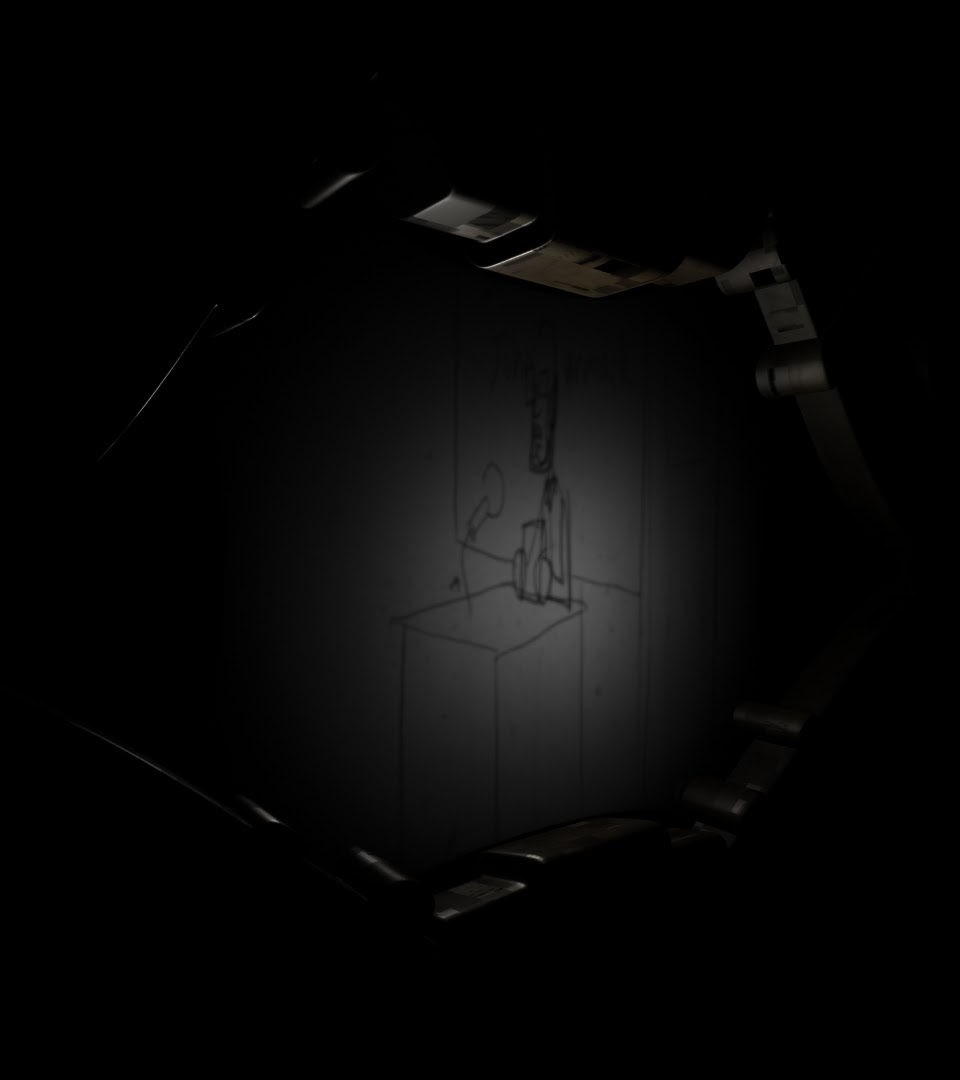Alrighty! This video MAY not look like much, but it's actually the first step towards doubling the momentum of Lefty & Boomer's production. Krista Murphy made this localRender script that renders all the scenes with a single command, using a lot of the same script she wrote for Kelly's Wake. This takes HOURS out of rendering each frame individually and editing them together so that the team is pretty much guaranteed an updated video each week.
Obviously, it's got a few issues; the most obvious being that the renders are almost entirely black. This is because the script renders from the animation files using the hardware, which renders any lights in the scene, and resorts to the default if there are none. This is what it does for Wake, as there aren't any lights in the animation files. However, my animation shots feature assets with linked lights that project other scenes onto the surface, making them and the incandescent textures the only surfaces that the script will render.
I briefly considered removing these lights from the assets, and letting the lighters set them up on a scene-by-scene basis. However, since they've already got so much on their plate, and the layout and animation doesn't make sense without the story present in the projections, I've instead decided to place rough lights into the animation and group them together so that the lighters can easily hide them before placing the proper lights.
So yeah, I've got my work cut out for me, but at least it's cut very nicely. I'm also redoing the light rigs for the texture artists, so I can just reference them and knock two birds out with one stone.